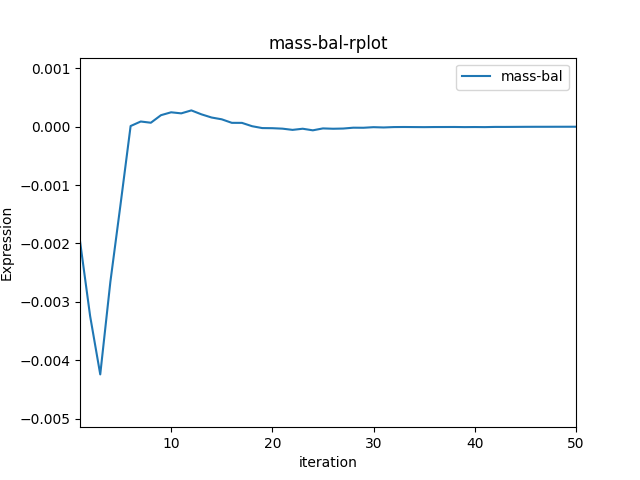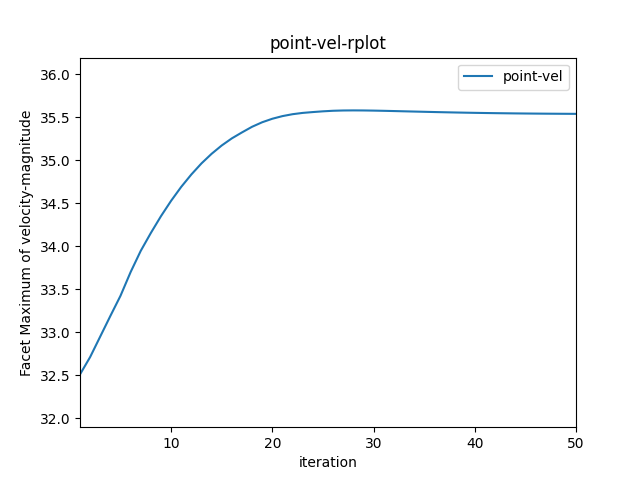Note
Click here to download the full example code
Postprocessing using PyVista and Matplotlib#
This example uses PyVista and Matplotlib to demonstrate PyFluent postprocessing capabilities. The 3D model in this example is an exhaust manifold that has high temperature flows passing through it. The flow through the manifold is turbulent and involves conjugate heat transfer.
Perform required imports#
Perform required imports and set the configuration.
import ansys.fluent.core as pyfluent
from ansys.fluent.core import examples
from ansys.fluent.visualization import set_config
from ansys.fluent.visualization.matplotlib import Plots
from ansys.fluent.visualization.pyvista import Graphics
set_config(blocking=True, set_view_on_display="isometric")
Download files and launch Fluent#
Download the case and data files and launch Fluent as a service in solver mode with double precision and two processors. Read in the case and data files.
import_case = examples.download_file(
filename="exhaust_system.cas.h5", directory="pyfluent/exhaust_system"
)
import_data = examples.download_file(
filename="exhaust_system.dat.h5", directory="pyfluent/exhaust_system"
)
solver_session = pyfluent.launch_fluent(
precision="double", processor_count=2, start_transcript=False, mode="solver"
)
solver_session.tui.file.read_case(import_case)
solver_session.tui.file.read_data(import_data)
Get graphics object#
Get the graphics object.
graphics = Graphics(session=solver_session)
Create graphics object for mesh display#
Create a graphics object for the mesh display.
mesh1 = graphics.Meshes["mesh-1"]
Show edges#
Show edges on the mesh.
mesh1.show_edges = True
Get surfaces list#
Get the surfaccase list.
mesh1.surfaces_list = [
"in1",
"in2",
"in3",
"out1",
"solid_up:1",
"solid_up:1:830",
"solid_up:1:830-shadow",
]
mesh1.display("window-1")
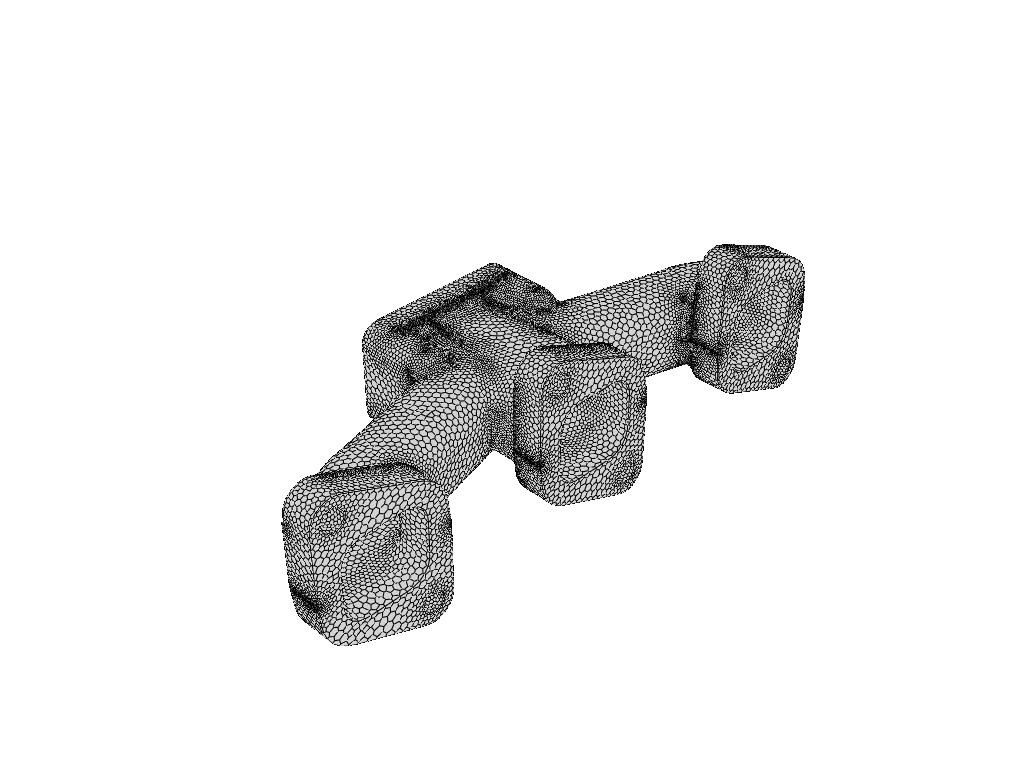
Hide edges and display again#
Hide the edges and display again.
mesh1.show_edges = False
mesh1.display("window-2")
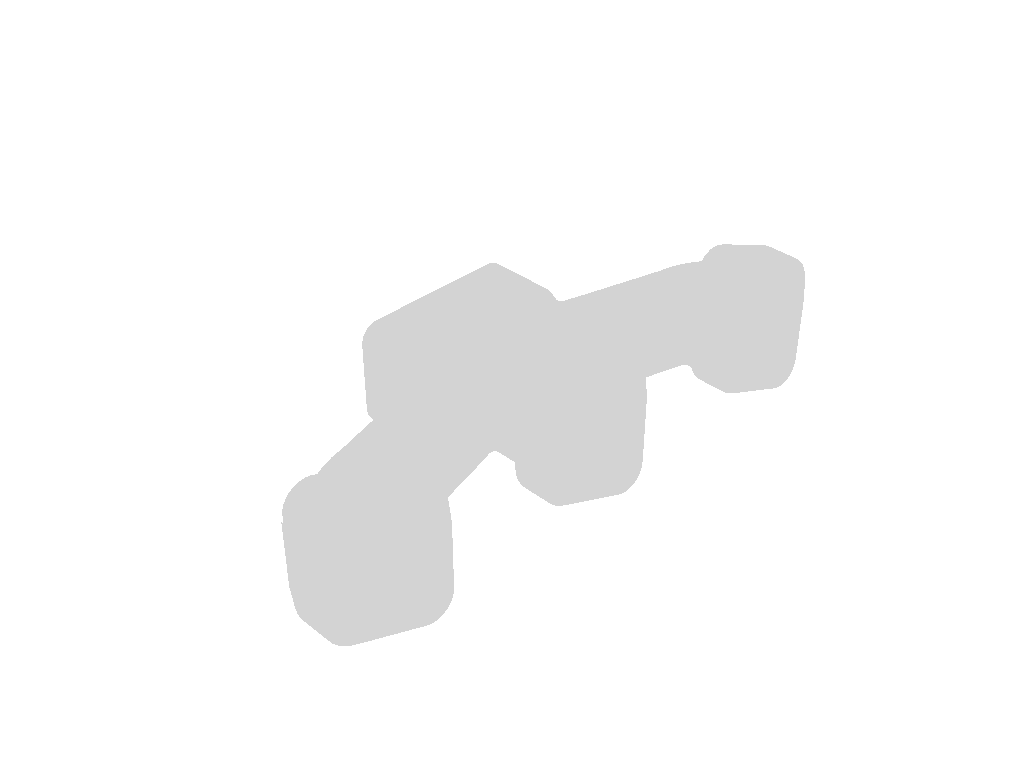
Create plane-surface XY plane#
Create a plane-surface XY plane.
surf_xy_plane = graphics.Surfaces["xy-plane"]
surf_xy_plane.definition.type = "plane-surface"
plane_surface_xy = surf_xy_plane.definition.plane_surface
plane_surface_xy.z = -0.0441921
surf_xy_plane.display("window-3")
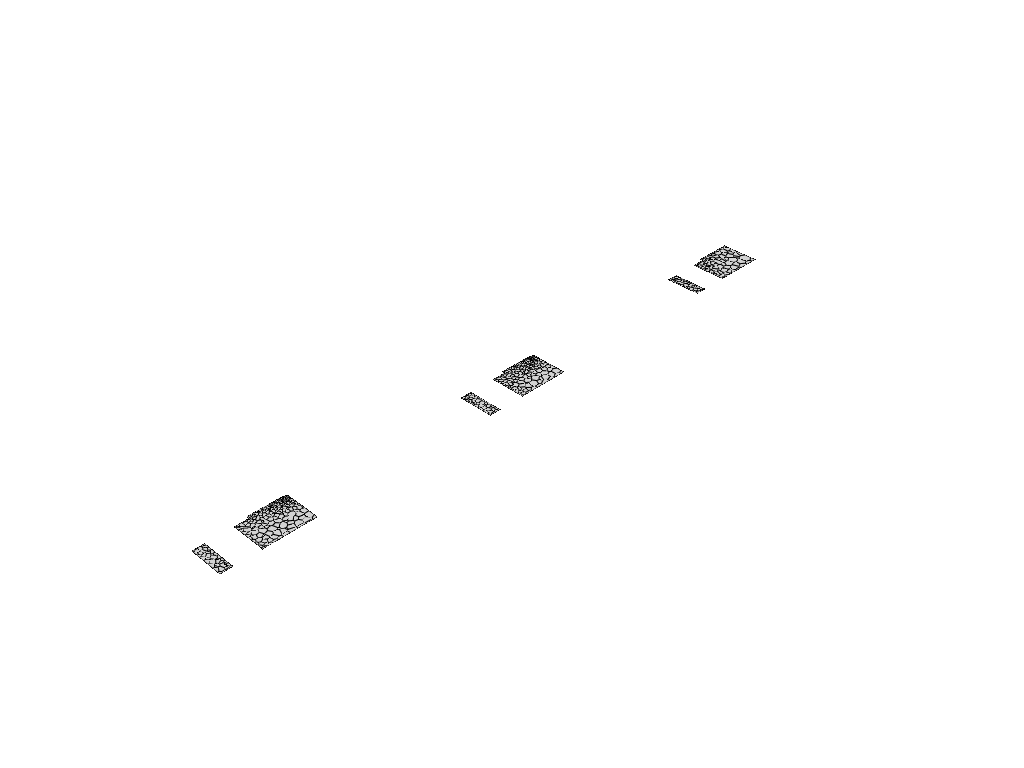
Create plane-surface YZ plane#
Create a plane-surface YZ plane.
surf_yz_plane = graphics.Surfaces["yz-plane"]
surf_yz_plane.definition.type = "plane-surface"
plane_surface_yz = surf_yz_plane.definition.plane_surface
plane_surface_yz.x = -0.174628
surf_yz_plane.display("window-4")
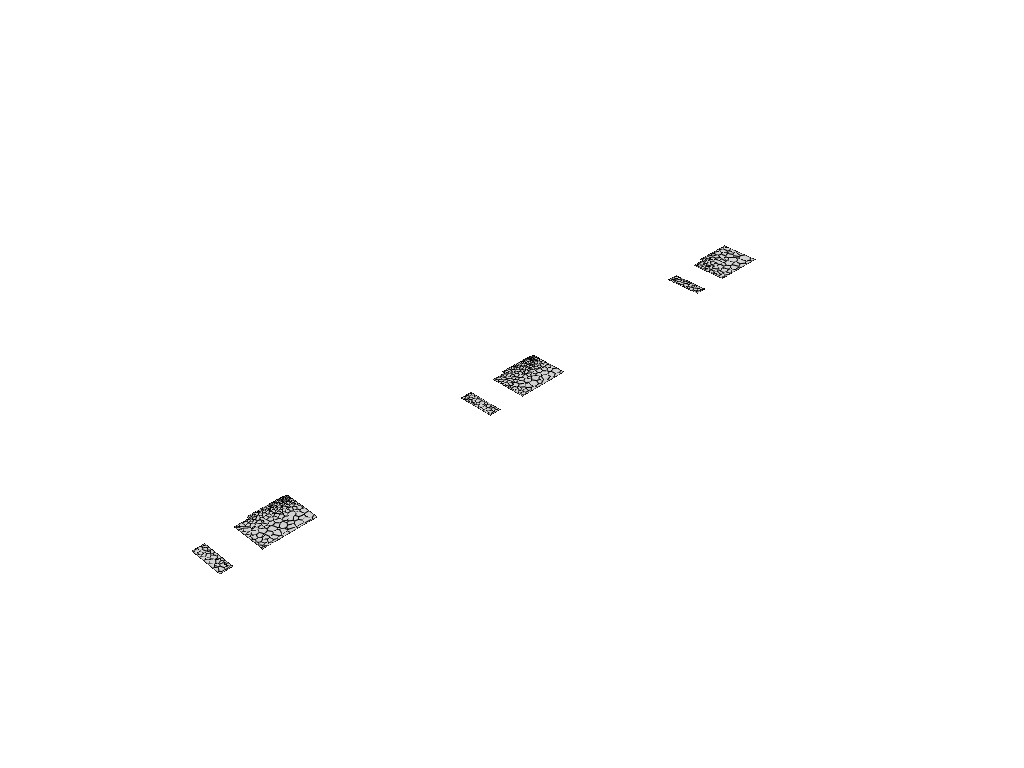
Create plane-surface ZX plane#
Create a plane-surface ZX plane.
surf_zx_plane = graphics.Surfaces["zx-plane"]
surf_zx_plane.definition.type = "plane-surface"
plane_surface_zx = surf_zx_plane.definition.plane_surface
plane_surface_zx.y = -0.0627297
surf_zx_plane.display("window-5")
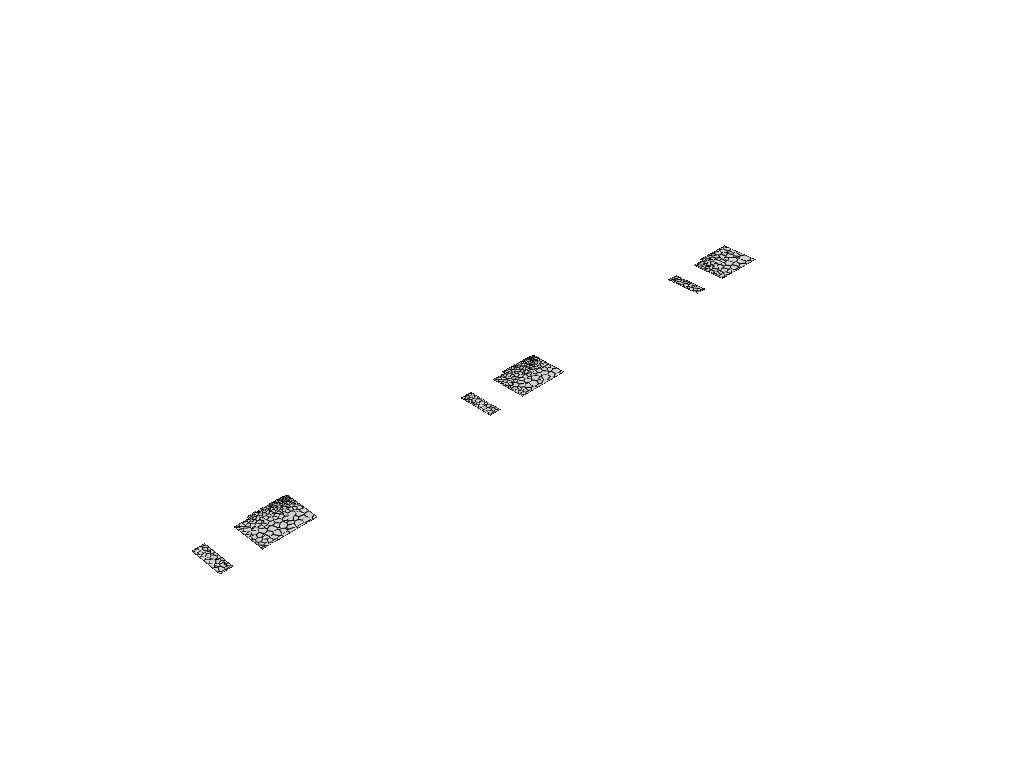
Create iso-surface on outlet plane#
Create an iso-surface on the outlet plane.
surf_outlet_plane = graphics.Surfaces["outlet-plane"]
surf_outlet_plane.definition.type = "iso-surface"
iso_surf1 = surf_outlet_plane.definition.iso_surface
iso_surf1.field = "y-coordinate"
iso_surf1.iso_value = -0.125017
surf_outlet_plane.display("window-3")
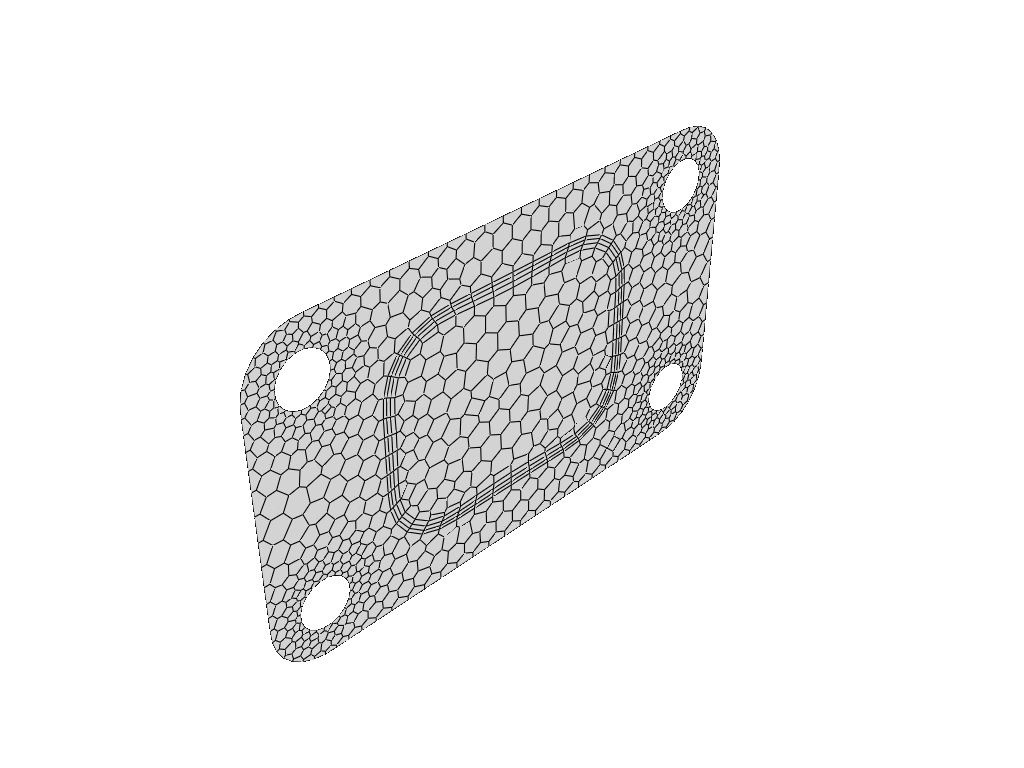
Create iso-surface on mid-plane#
Create an iso-surface on the mid-plane.
surf_mid_plane_x = graphics.Surfaces["mid-plane-x"]
surf_mid_plane_x.definition.type = "iso-surface"
iso_surf2 = surf_mid_plane_x.definition.iso_surface
iso_surf2.field = "x-coordinate"
iso_surf2.iso_value = -0.174
surf_mid_plane_x.display("window-4")
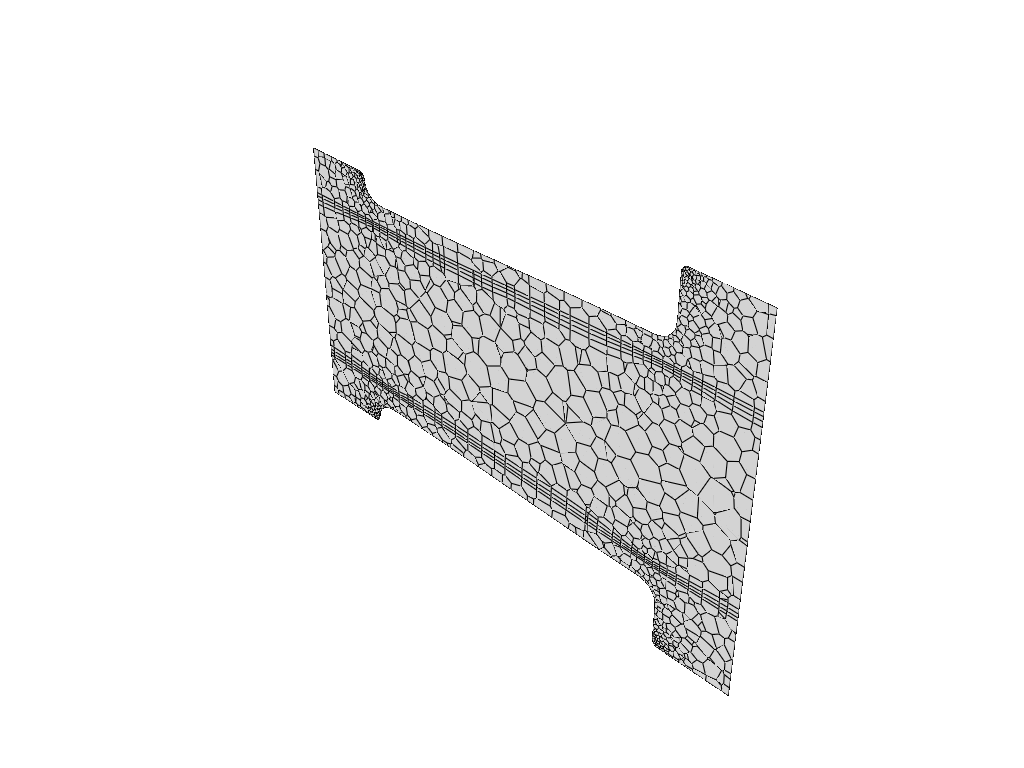
Create iso-surface using velocity magnitude#
Create an iso-surface using the velocity magnitude.
surf_vel_contour = graphics.Surfaces["surf-vel-contour"]
surf_vel_contour.definition.type = "iso-surface"
iso_surf3 = surf_vel_contour.definition.iso_surface
iso_surf3.field = "velocity-magnitude"
iso_surf3.rendering = "contour"
iso_surf3.iso_value = 0.0
surf_vel_contour.display("window-5")
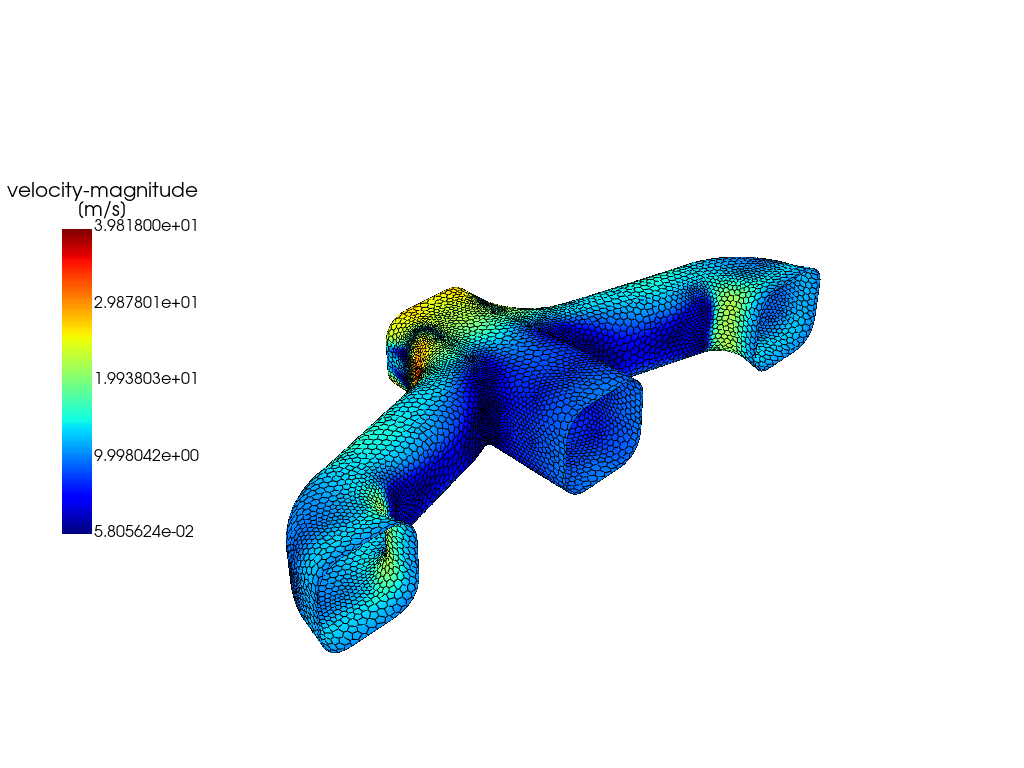
Create temperature contour on mid-plane and outlet#
Create a temperature contour on the mid-plane and the outlet.
temperature_contour = graphics.Contours["contour-temperature"]
temperature_contour.field = "temperature"
temperature_contour.surfaces_list = ["mid-plane-x", "outlet-plane"]
temperature_contour.display("window-6")
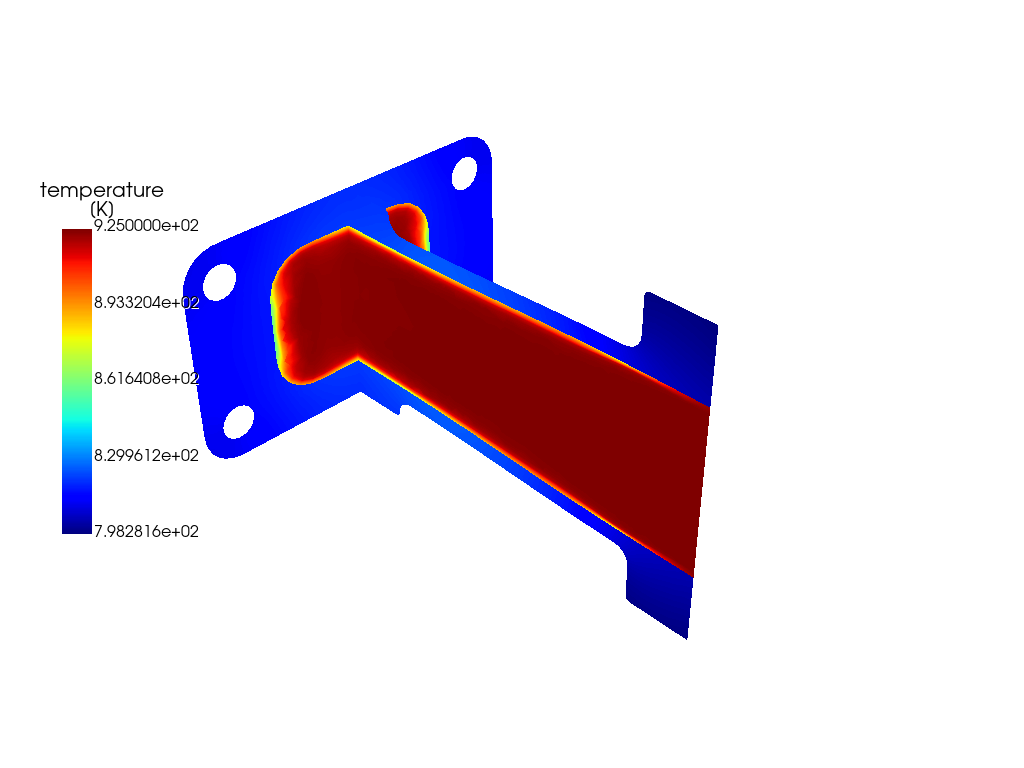
Create contour plot of temperature on manifold#
Create a contour plot of the temperature on the manifold.
temperature_contour_manifold = graphics.Contours["contour-temperature-manifold"]
temperature_contour_manifold.field = "temperature"
temperature_contour_manifold.surfaces_list = [
"in1",
"in2",
"in3",
"out1",
"solid_up:1",
"solid_up:1:830",
]
temperature_contour_manifold.display("window-7")
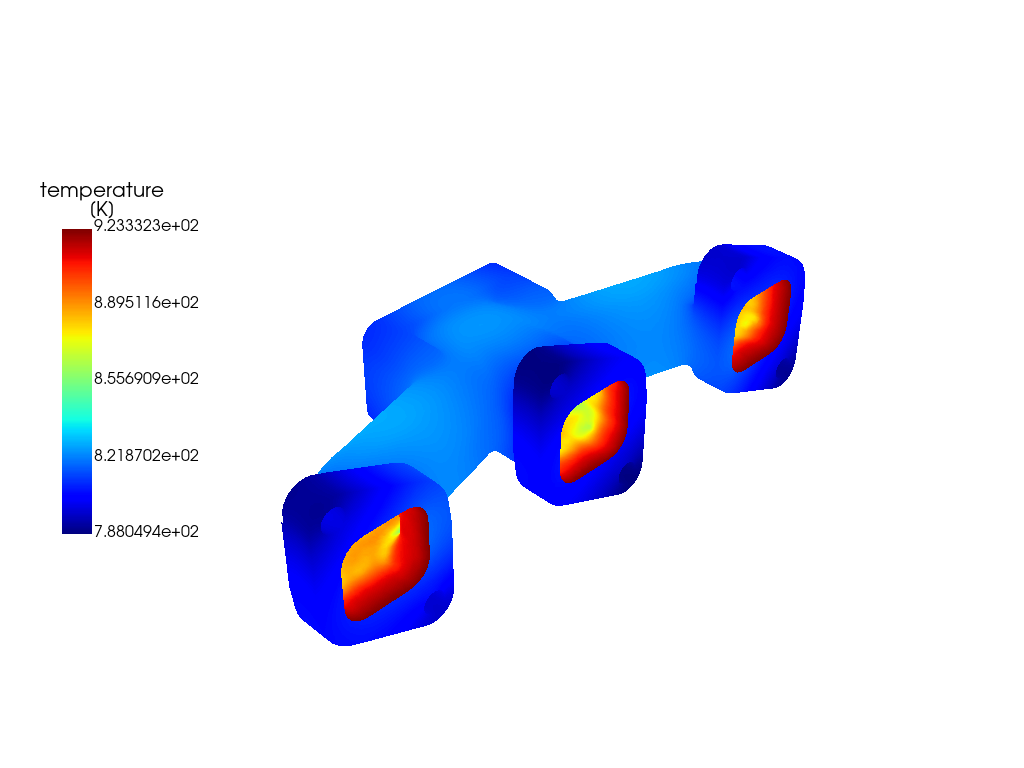
Create vector#
Create a vector on a predefined surface.
velocity_vector = graphics.Vectors["velocity-vector"]
velocity_vector.field = "pressure"
velocity_vector.surfaces_list = ["solid_up:1:830"]
velocity_vector.scale = 2
velocity_vector.display("window-8")
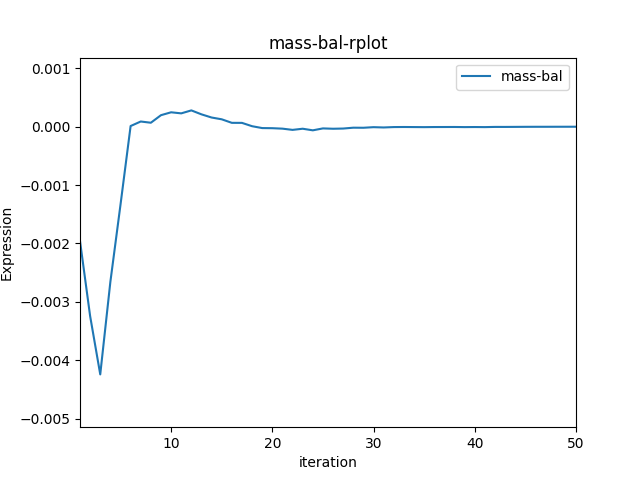
Create Pathlines#
Create a pathlines on a predefined surface.
pathlines = graphics.Pathlines["pathlines"]
pathlines.field = "velocity-magnitude"
pathlines.surfaces_list = ["inlet", "inlet1", "inlet2"]
# pathlines.display("window-9")
Create plot object#
Create the plot object for the session.
plots_session_1 = Plots(solver_session)
Create XY plot#
Create the default XY plot.
xy_plot = plots_session_1.XYPlots["xy-plot"]
Set plot surface and Y-axis function#
Set the surface on which to generate the plot and the Y-axis function.
xy_plot.surfaces_list = ["outlet"]
xy_plot.y_axis_function = "temperature"
Display XY plot#
Display the generated XY plot.
xy_plot.plot("window-9")
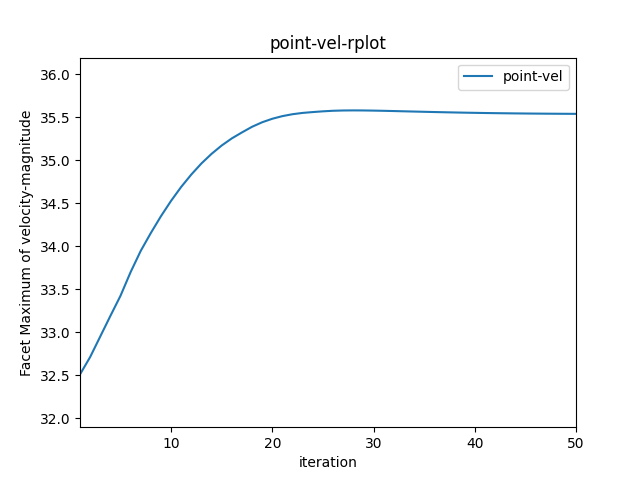
Create residual plot#
Create and display the residual plot.
matplotlib_plots1 = Plots(solver_session)
residual = matplotlib_plots1.Monitors["residual"]
residual.monitor_set_name = "residual"
residual.plot("window-10")
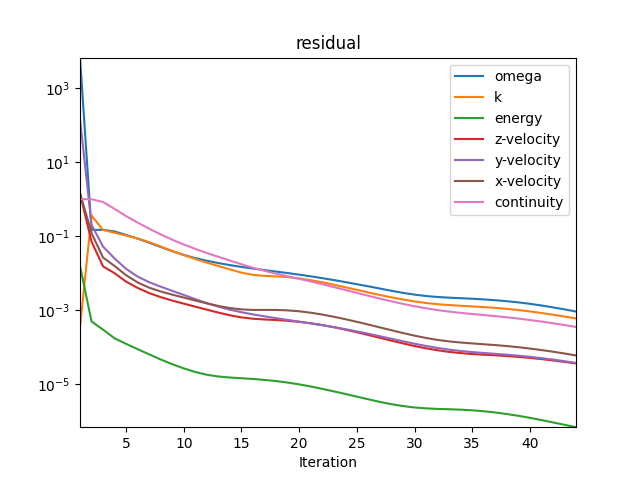
Solve and plot solution monitors#
Solve and plot solution monitors.
solver_session.tui.solve.initialize.hyb_initialization()
solver_session.tui.solve.set.number_of_iterations(50)
solver_session.tui.solve.iterate()
matplotlib_plots1 = Plots(solver_session)
mass_bal_rplot = matplotlib_plots1.Monitors["mass-bal-rplot"]
mass_bal_rplot.monitor_set_name = "mass-bal-rplot"
mass_bal_rplot.plot("window-11")
matplotlib_plots1 = Plots(solver_session)
point_vel_rplot = matplotlib_plots1.Monitors["point-vel-rplot"]
point_vel_rplot.monitor_set_name = "point-vel-rplot"
point_vel_rplot.plot("window-12")
Close Fluent#
Close Fluent.
solver_session.exit()
Total running time of the script: ( 2 minutes 52.557 seconds)